In the ever-evolving digital marketing landscape, where trends shift like quicksand and algorithms dance to an unpredictable tune, one strategy stands as a stalwart beacon of wisdom: Pillar Pages – the ultimate captain of content and your steadfast ally in content marketing and SEO.
Think of a pillar page as a treasure map that leads you to a chest of valuable knowledge. This map doesn’t just show you one treasure; it guides you to a whole stash of information gems in one spot.
Pillar pages are not just a trend; they are a game-changer, a strategy that transcends the ebb and flow of digital marketing trends. Imagine having the power to rank higher on search engines and engage your audience, establish authority, and foster a seamless user experience, all from a single, intelligently crafted cornerstone of content. This, dear reader, is the magic of pillar pages.
In this comprehensive guide, we’re about to embark on a journey to unravel the mysteries of pillar pages, dissect their significance, and equip you with the tools to harness their potential. Whether you’re a seasoned content marketing wizard or just dipping your toes into the vast ocean of digital marketing, this guide will transform your approach and elevate your content strategy.
What Are Pillar Pages?
A pillar page is a web page that serves as the central hub for a particular topic. It is a comprehensive and authoritative piece of content that covers a broad topic in-depth, providing a detailed overview and linking to related subtopics (or cluster content). Pillar pages are an essential component of a content marketing strategy, particularly in the context of search engine optimisation (SEO) and user engagement.
Key Characteristics of a Pillar Page:
1: Comprehensive one-stop resource of information
Pillar pages provide extensive and valuable information about a specific topic, serving as a one-stop resource for readers.
2: High-quality and high-value content
Content on a pillar page should be well-researched, well-written, and engaging to provide value to the audience.
3: Logical, clear and well structured content
Pillar pages are structured with clear headings, subheadings, and a logical flow of information to make it easy for readers to navigate and understand the topic.
4: A content hub for linked related pillar topics
A pillar page should contain links to related subtopics or cluster content on the same website. These internal links help readers and search engines navigate the site and understand the topic’s depth.
5: Keyword-rich content and optimised for search engines
Pillar pages are optimised for SEO, using relevant keywords, meta tags, and other on-page SEO elements. This helps the page rank well in search engine results pages (SERPs).
6: Evergreen content, standing the test of time
Ideally, pillar pages should contain evergreen content that remains relevant over time, reducing the need for frequent updates.
7: Authoritative and credible pillar content
Pillar pages are designed to establish the website as an authority on the chosen topic, enhancing its credibility in the eyes of both users and search engines.
8: Optimised for user experience
User experience is a priority when creating pillar pages. They should be visually appealing, mobile-friendly, and easy to read.
How do Pillar Pages fit into Topic Clusters?
Like pillar pages, topic clusters are a strategic content marketing model designed to improve a website’s visibility on search engines, enhance user experience, and establish authority in a particular niche or industry. This model involves organising content around a central, comprehensive “pillar page” and supporting it with related, detailed subtopic content.
Here’s a breakdown of how the components of a topic cluster work together:
1. The pillar page
The pillar page provides a comprehensive overview of the main topic and typically covers it broadly but not exhaustively. Pillar pages are designed to be evergreen, meaning that they remain relevant and valuable over time. They often target a primary keyword or phrase related to the main topic and serve as a valuable resource for users and search engines.
2. Subtopic pillar content, posts and pages
Subtopic content is created to delve deeper into specific aspects of the main topic covered on the pillar page. Each subtopic piece of content focuses on a more specific or long-tail keyword related to the main topic. Subtopic content can take various forms, such as blog posts, articles, videos, infographics, or other formats. These subtopic pieces are typically more detailed, addressing specific questions or aspects of the broader topic.
3. Internal links connecting the pillar topic
The key to the topic cluster model is the strategic interlinking between the pillar page and the subtopic content. Both the pillar page and subtopic pieces should link to each other to create a network of related content. These internal links help users navigate the website and signal to search engines that the website is a comprehensive resource on the topic.
Why Are Pillar Pages Important?
1. Pillar Pages Boost Search Engine Optimisation (SEO)
2. Pillar Pages Enhanced User Experience
3. Pillar Pages Building Authority
4. Pillar Pages Generation Leads
Pillar pages offer numerous benefits when incorporated into a content marketing strategy. They are tried and tested methods of boosting SEO, enhancing user experience, and establishing authority within a niche or industry. Let’s discuss how they do this:
How do pillar pages boost SEO?
Pillar pages can significantly improve SEO (Search Engine Optimisation) by providing a structured and comprehensive approach to content creation. Here’s how they contribute to better Pillar page SEO:
1. More opportunities for targeted keyword optimisation
Pillar pages are designed around a specific core topic. This allows you to perform in-depth keyword research and optimise the page for target keywords. By strategically placing these keywords throughout the content, meta tags, and headings, you increase your chances of ranking higher in search engine results for relevant queries.
2. Sharing link authority topic-wide
Pillar pages serve as the central hub for a topic cluster. They link to related subtopic pages, and these subpages, in turn, link back to the pillar page. This internal linking strategy strengthens the SEO of all connected pages by distributing link authority and creating a clear content hierarchy.
3. Increased page depth improves page ranking
Search engines tend to favour longer, high-quality content that thoroughly addresses user intent. Because pillar pages are comprehensive and cover a broad topic extensively, they meet this criterion and can rank higher because of their depth and relevance.
4. Pillar Page Engagement: Longer page views and lower bounce rates
When visitors find comprehensive information on a pillar page that aligns with their search intent, they are more likely to stay on the page longer and explore related subtopics. This reduces the bounce rate, a positive signal to search engines that your content is valuable and relevant.
5. Lower competition leads to higher page rankings
Pillar pages often target long-tail keywords and specific niche topics. While the search volume for these keywords may be lower, competition is also less intense. This can make it easier to rank higher for these terms.
6. Long-term relevance results in sustained organic traffic
Pillar pages are designed to be ‘evergreen content’, meaning they remain relevant and valuable over time. This longevity can result in sustained organic traffic, making them valuable assets for your SEO efforts.
7. Higher chance of getting featured snippets
Well-structured pillar pages that answer common user queries can have a higher chance of appearing in featured snippets, prominently displayed at the top of search results, increasing visibility and click-through rates.
How do pillar pages enhance user experience?
Pillar pages enhance user experience (UX) in several ways, making it easier for visitors to navigate, consume, and engage with your content. A positive user experience is essential for keeping users on your website and encouraging them to explore further. Here’s how pillar pages contribute to enhanced user experience:
Structured content makes it easy to find relevant information
Pillar pages are typically well-structured, with clear headings and subheadings that break down the content into digestible sections. This structure makes it easy for users to scan the page, find relevant information, and navigate to the sections that interest them.
Comprehensive information saves time and effort
Pillar pages provide comprehensive information on a specific topic. Users appreciate having all the relevant information in one place, reducing the need to search multiple sources. This comprehensive approach saves users time and effort.
Internal links guide users to explore deeper
Pillar pages often include internal links to related subtopic pages within the same cluster. These links guide users to explore deeper into the topic, offering additional insights and resources. Internal linking encourages users to stay on your website longer.
Helps users grasp the subject matter
With a logical flow of content, pillar pages guide users through the topic, ensuring they understand the broader context before delving into specific details. This approach helps users grasp the subject matter more effectively.
How do pillar pages build authority?
Authority is a measure of trust and expertise brands establish with their audience and search engines. Here’s how pillar pages contribute to authority building:
Demonstrating expertise increases brand value
Creating pillar pages demonstrating your expertise on a particular topic establishes your authority within your niche or industry. When users consistently find valuable and well-organised information on your website, they are more likely to trust your brand.
Enhanced credibility brings trust and loyalty
A well-researched, well-written, up-to-date pillar page enhances your website’s credibility. When readers view your content as a trustworthy source of information, it can increase brand trust and loyalty.
Thought-provoking insights come from thought leaders
By presenting thought-provoking insights, trends, and expert opinions on your pillar page, you position yourself as a thought leader in your industry. This can lead to collaborations, speaking engagements, and media recognition opportunities.
Up to 200x more backlinks than single blog posts
Backlinks from reputable sources are a strong indicator of authority in your niche, often called “Domain Authority”. High-quality pillar pages are more likely to attract backlinks from other websites. Moz reports that, compared to blog posts, pillar pages, on average, generate 200x more backlinks.
How do pillar pages generate leads?
Pillar pages are valuable for lead generation because they attract organic traffic and position your brand as an authority, as we’ve discussed. However, they can also nurture leads through the sales funnel, and provide opportunities to capture contact information. When executed effectively, pillar pages can significantly contribute to your email list and membership growth. Here’s how:
Use calls to action to build your email list
Include calls to action (CTAs) on your pillar page that encourage visitors to subscribe to your email list. You can capture leads interested in further engagement by offering downloadable resources, webinars, or newsletters related to the pillar page’s topic.
Use your pillar page to nurture leads
Once you’ve captured leads through your pillar page, you can nurture them by email marketing and marketing automation. Send follow-up emails with additional valuable content, offers, and personalised recommendations to guide them through the sales funnel.
Analyse behaviour to segment leads
Analysing the interests and behaviours of visitors who engage with your pillar page enables you to segment your leads based on their preferences. This allows you to tailor lead generation strategies and content to specific audience segments, increasing the relevance of your offers.
Use lead scoring to identify hot prospects
Pillar pages can help you identify and prioritise high-quality leads. With a CRM in place you can implement lead-scoring systems based on user interactions with your pillar page and related content. Leads who engage more deeply with your content may receive higher scores and more personalised follow-ups.
Make it share-worthy to expanded the reach
When your pillar page contains valuable content, visitors share it on social media. This organic sharing can expand your reach and attract additional leads who discover your content through social channels.
Use interactive elements to collect data
Include interactive elements such as quizzes or surveys that collect valuable data about your audience. This data can inform your lead-generation strategies and help you tailor your offerings to meet specific needs.
Now that you’re sold on pillar pages, it’s time to start creating them. And, whilst you can jump straight to writing and publishing pillar pages on your blog, it is advisable to consider the structure, functionality and design you may need first.
How to Create A Pillar Page
Creating a pillar page involves careful planning, research, and content creation. Here’s a step-by-step guide on how to create a pillar page, along with tips on selecting the right topic and keywords.
Step 1: Do your research and select your topic
Research and topic selection are pivotal in pillar page creation. They ensure alignment with audience interests, industry trends, and search intent. Choosing the right topic lays the foundation for comprehensive content that captures attention, drives organic traffic, and establishes authority in your niche. Here’s how to go about it:
Identify the purpose of your pillar page
What do you want to achieve from your pillar page (and broader topic cluster) Do you want to generate leads, increase traffic to your website, or build brand awareness? Once you know your goals, you can start identifying the topics most relevant to your business and your target audience.
Identify your audience
Understand your target audience’s needs, interests, and pain points. What topics or questions are they searching for online?
Use keyword research
Use keyword research tools like Google Keyword Planner, SEMrush, or Ahrefs to discover relevant keywords and phrases related to your niche. Look for keywords with decent search volume and manageable competition.
Competitor analysis
Analyse your competitors’ content to identify gaps or opportunities. What topics are they covering, and where can you provide more comprehensive or unique information?
Content audit
Review your existing content to identify topics that could serve as pillar page candidates. Pillar pages should cover broader topics that can be broken down into subtopics.
Select a broad topic
Choose a broad topic that aligns with your audience’s interests and expertise. This topic will serve as the central theme of your pillar page.

Step 2: Plan and structure your pillar page
You’ve done your research and selected a topic. Now what? Planning and structuring your pillar page and cluster posts before you start creating content is essential for coherence and organisation. It helps create a logical flow, enhances user experience, and optimises SEO. Here’s how to do it:
Create an outline structure of your pillar page
Take your broad topic and divide it into sections or chapters. Each section should cover a subtopic related to the central theme.
Identify subtopics
Identify the specific subtopics you’ll cover on your pillar page. These will later become the focus of your related subtopic content.
Keyword mapping
Assign relevant keywords to each section of your pillar page. These keywords should be variations of the primary keyword and related long-tail keywords.
Decide on the format of your pillar page
Is it going to be a long-form article, a comprehensive guide, focused on an infographic or video, or a unique structure that best suits your audience and the chosen topic?
PROFESSIONAL TIP
Design and implement a pillar page template
A pillar page template streamlines the content creation process, enhances user experience, strengthens your brand identity, and contributes to better SEO. It’s a valuable asset for content marketers looking to produce high-quality, consistent, and effective pillar pages.
Find out why, and how: How to Design & Structure A Pillar Page Template
Step 3: Write your pillar content
Now that you’ve mapped your pillar page, it’s time to start creating content. Here are a few tips to help you create a master pillar page:
Start with a killer title!
The title should be descriptive, keyword-rich (without keyword overload) and unique. Above all, ensure the title accurately represents the topic or theme of the pillar page. It should be clear and informative and set the stage for what readers can expect on the page.
Support the title with a quick summary.
A quick summary gives the reader an overview of what to expect from the pillar page and helps them understand its purpose and relevance to their needs. Keep it short (20-30 words) and descriptive. Include appropriate keywords to improve the page’s SEO. Search engines often use introductory content to understand the topic and intent of the page.
Hook the reader with a compelling introduction.
Expanding upon the quick summary, include a compelling introduction that outlines what the reader can expect from the pillar page. Mention the importance of the topic and how it relates to the reader’s needs or interests. Include a hook to capture the reader’s attention and encourage them to continue reading.
Focus on high-quality content
When writing the content for your pillar page, make the most of your research, knowledge and expertise. Your content needs to be informative and engaging. Use clear headings and subheadings, and ensure a logical flow to the page.
Consider SEO
When creating content, keep your keywords in mind. You’ll optimise for SEO later, but incorporating the assigned keywords throughout the content at this stage will make optimisation easier and ensure keywords flow naturally throughout the page.
Consider user intent
User intent is the underlying motivation or purpose behind a user’s search query. For instance, users who search for “how to improve X, Y, Z” intend to gather information about a subject, whereas “Buy X, Y, Z” suggests a transactional intent. Incorporating intent as subtopics, sections or headings helps your page show up in these types of searches.
End with a conclusion
Summarise the key takeaways from the pillar page. Encourage readers to explore related subtopic content or take specific actions, such as signing up for a newsletter or contacting your business.
Consider Frequently Asked Questions (FAQs)
If your pillar page has generated common questions from readers, consider adding an FAQ section that addresses these queries. The optimal length of a FAQ question and answer on a Pillar Page should be concise and directly address the reader’s query. Generally, both the question and the answer should ideally be no longer than one to three sentences each. However, it’s essential to prioritise clarity and completeness over brevity. If a question requires a longer explanation to provide valuable information, it’s acceptable to have a slightly longer answer, as long as it remains focused and relevant to the reader’s needs.
Step 4: Prepare visual elements
You may get away with stock images in short-form blog posts but not in pillar pages. Visual elements must add value to the content, help the reader understand the topic and make them want to learn more. As such, they need to be relevant and informative, break up long blocks of text, and make the content more appealing and informative. Here are some common types of visual content you can include on a pillar page:
Images
Use relevant images to illustrate key points, provide examples, or add visual interest to the page. Images can include photographs, illustrations, diagrams, charts, and graphs.
Infographics
Infographics are excellent for presenting data, statistics, and complex information in a visually appealing and easy-to-understand format. They can help summarise essential concepts within your pillar content.
Videos
Embed informative videos that elaborate on specific topics within the pillar page. Videos can be tutorials, interviews, product demonstrations, or content that complements the written text.
Slideshows
Create slideshows or slide presentations that offer a step-by-step guide, a series of related images, or a visual narrative to supplement the written content.
Interactive elements
Incorporate interactive elements like quizzes, surveys, polls, or calculators that engage users and provide personalised insights or information.
Tables and charts
Use tables and charts to present data, comparisons, or statistics. Visualising data in this way can make it easier for readers to grasp complex information.
Maps
Interactive maps can be a valuable addition if your content involves geographical information or locations. These can help users understand geographic context and directions.
Timelines
Create visual timelines to showcase historical events, milestones, or the progression of a topic over time. Timelines can add depth to your content.
Icons and illustrations
Utilise icons and custom illustrations to visually represent concepts, actions, or ideas within your pillar content. Icons can help make key points stand out.
Screenshots and screencasts
Include screenshots or screencasts (recorded screen videos) to demonstrate software usage, provide step-by-step instructions, or illustrate technical processes.
Pull quotes
Highlight meaningful quotes or key takeaways from the text by presenting them visually distinctly within the content. This can make critical points more memorable.
Callout boxes
Use callout boxes to highlight important information, tips, or summaries. These can break up the text and improve content scannability.
Charts and graphs
Create custom charts or graphs to illustrate trends, comparisons, or data points that are central to your content.
User-generated content
Incorporate user-generated content such as customer reviews, testimonials, or social media posts that add credibility and authenticity to your content.
Step 5: Format your pillar page
Include main headings and subheadings
Organise the content into a series of main headings and subheadings to create a logical and hierarchical structure. Use clear and descriptive titles that provide an overview of the content within each section. Ensure consistency in heading styles (e.g., font size, colour, formatting) for a cohesive look.
Content organisation
Arrange the content coherently and sequentially to guide the reader through the topic. Each main heading should correspond to a significant aspect of the topic, while subheadings break down these aspects into more detailed points.
Add your visual elements
As previously described, incorporate visuals like images, infographics, charts, or videos to complement the text and enhance comprehension. Use visuals strategically to illustrate complex concepts or data.
Use bulleted and numbered Lists
Utilise bulleted and numbered lists to present information concisely and in an easy-to-digest format. Lists help readers quickly scan for key points.
Add your internal links
Include internal links to related subtopic content within your website and link back to the pillar page from subtopic pieces; this strengthens the topic cluster structure.
Add your calls to action
Ensure your CTAs are relevant to the content and the reader’s stage in the buyer’s journey. For example, offer educational resources to those in the research phase and product demos to those in the decision phase.
PROFESSIONAL TIP
Include an Author Bio to add the following:
1: Credibility and Trust: Adding an author link or bio can establish trust with your readers. When they see a natural person behind the content, it can make your information more credible.
2: Personal Connection: It allows readers to connect with the author personally; this can be especially important if the author has expertise or authority in the subject matter.
3: Branding: If the author is associated with your brand or company, it reinforces your brand’s authority and expertise in the industry.
So, you’ve written a Stella pillar page, created some quality supporting visual assets, and added it to your spangly pillar page template. What next, publish the page? Not quite! It’s time to optimise the page for search engines…
Example Pillar Pages
If you’ve got this far down this page, the chances are that you have been looking at our pillar page about ‘Pillar Pages for a little while, so as you’re probably getting quite familiar with the topic. So, let’s take a look at a few other examples of pillar pages to give you some inspiration. See if you can spot any of the things we’ve mentioned.
1. Academy of Cheese:
The Ultimate Guide To Tasting Cheese. (Official Guide)

Ok, this is an example we created. A focused pillar page on “Cheese Tasting” that is informative with a strong authority and gently progresses users into a conversion to study cheese.
2. Wine Folly:
WINE 101: Beginner’s Guide to Wine
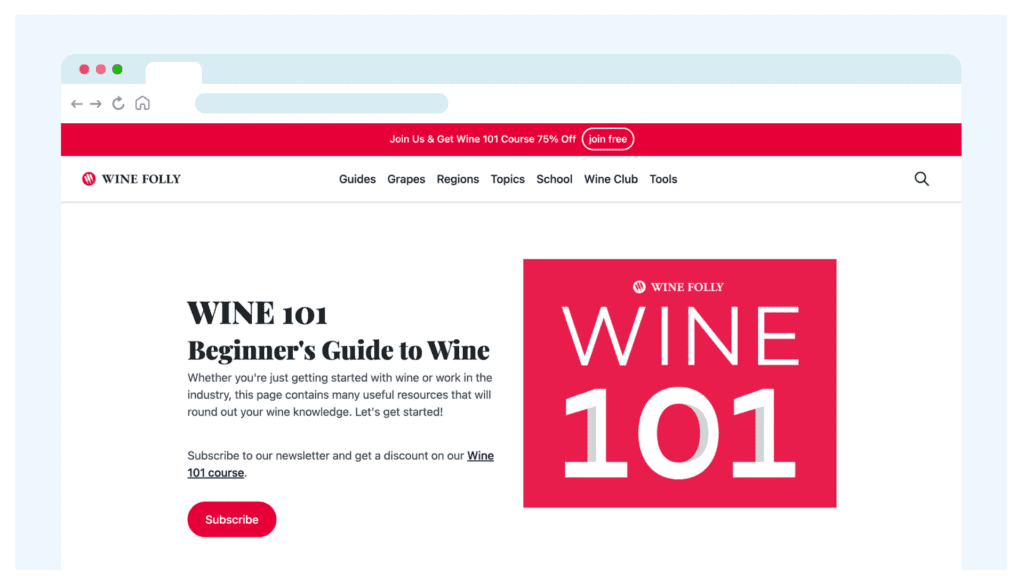
As you can see from the image, this page is about conversions. Well, it’s about wine, as you would expect from a site all about it, but its primary purpose is to convert visitors into contacts, as is evident from the nice red ‘Subscribe’ button and banner at the top of the page; they even sweeten the deal by offering a discount on the Wine 101 course.
3. Zapier
Systems Management 101: An Ultimate Guide
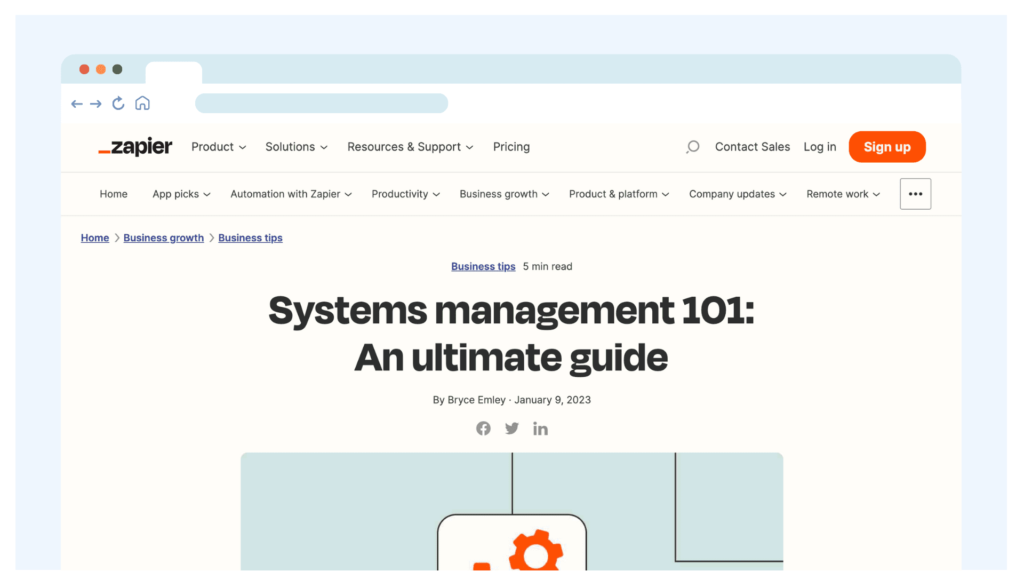
A good standard pillar page that comprehensively covers its pillar content topic, and uses many of the elements we’ve discussed above.
Over to you
Pillar pages are comprehensive, in-depth content pieces that serve as the cornerstone of a content cluster strategy. They cover a broad topic comprehensively and are supported by related subtopic content.
Incorporating pillar pages into your content strategy can drive long-term organic traffic, improve user engagement, and position your brand as a trusted resource. Start by identifying a suitable topic and creating a well-structured pillar page, then expand your content cluster over time. Remember that consistent updates and optimisation are crucial to success. Include visuals, internal links, and a clear Call To Action.