Why Test your web page loading time
In today’s fast-paced world, people have little patience for slow-loading websites. If your website takes too long to load, visitors are likely to click away and go to a competitor’s site.
There are many reasons why you should test your web page loading time. Here are a few of the most important:
- User experience: A slow-loading website will provide a poor user experience for your visitors. Visitors are more likely to abandon a slow-loading website, which can lead to lost sales and leads.
- Search engine rankings: Google and other search engines take website speed into account when ranking websites in search results. A slow-loading website may not rank as high as a faster-loading website, which can reduce your website’s visibility in search results.
- Conversion rates: A slow-loading website can also lead to lower conversion rates. If visitors have to wait too long for your website to load, they may be less likely to convert, such as by making a purchase or signing up for your email list.
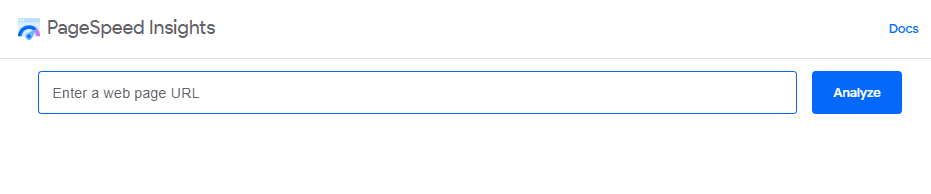
How to Test Your Webpage Speed
1: Choose a speed test tool.
There are many free and paid speed test tools available. Some popular options include:
2: Enter your website’s URL
Once you have chosen a speed test tool, enter your website’s URL into the tool.
3: Run the test
The speed test tool will run a test on your website and provide you with a score. The score will typically be on a scale of 0 to 100, with 100 being the best score.
4: Review the results
The speed test tool will also provide you with a detailed report of the results. This report will include information about the following:
5: Identify areas for improvement
Once you have reviewed the results, you can identify areas for improvement. Some common areas for improvement include:
6: Make changes and test again
Once you have made changes to your website, you can run the speed test again to see if your score has improved.
Test different devices, locations and times
Test your website’s performance from various locations to understand how it functions for users across different parts of the world. Similarly, testing your website on different devices, such as smartphones, tablets, and laptops, can provide insights into its performance on various platforms. Additionally, testing your website at different times of the day can help you understand how it performs during peak traffic hours.
Tips to Speed Up Your Website
Once you have tested your web page loading time, you can identify areas for improvement. Some common areas for improvement include:
- Reducing the size of your website’s files: This can be done by optimising your images and using a content delivery network (CDN).
- Minimising the number of requests your website makes: This can be done by minifying your CSS and JavaScript files.
- Using a caching plugin: This can help to store static files on your visitors’ devices, which can improve loading times.
By following these tips, you can check your website speed and identify areas for improvement. This will help you to improve the performance of your website and provide a better user experience for your visitors.