Alternative text or Alt text is a label that you can apply to images to give them more context. Which is useful for SEO and accessibility reasons. Screen readers specifically use the Alt text meta information given to an image to describe to a website reader who needs visual support. It’s also used by search engine web crawlers when determining a website’s context and semantic relation to search queries.
Prefer to watch this Quick win?
Alternative text adds context to images
With the rise of AI generated images and Google Lens, computers have never been better at understanding images and videos. However that doesn’t mean you should ignore these vital elements of web publishing best practice. Adding descriptive alt text to your images means your website is more accessible, adds context for webcrawlers and is vital for your SEO optimisation plan.
How to add alt text to your images
Most Content Management Systems (CMS) such as wordpress allow you to add Alt Text very easily. Either from the media library or the page editor you can edit an image and add the important Alt text metadata.
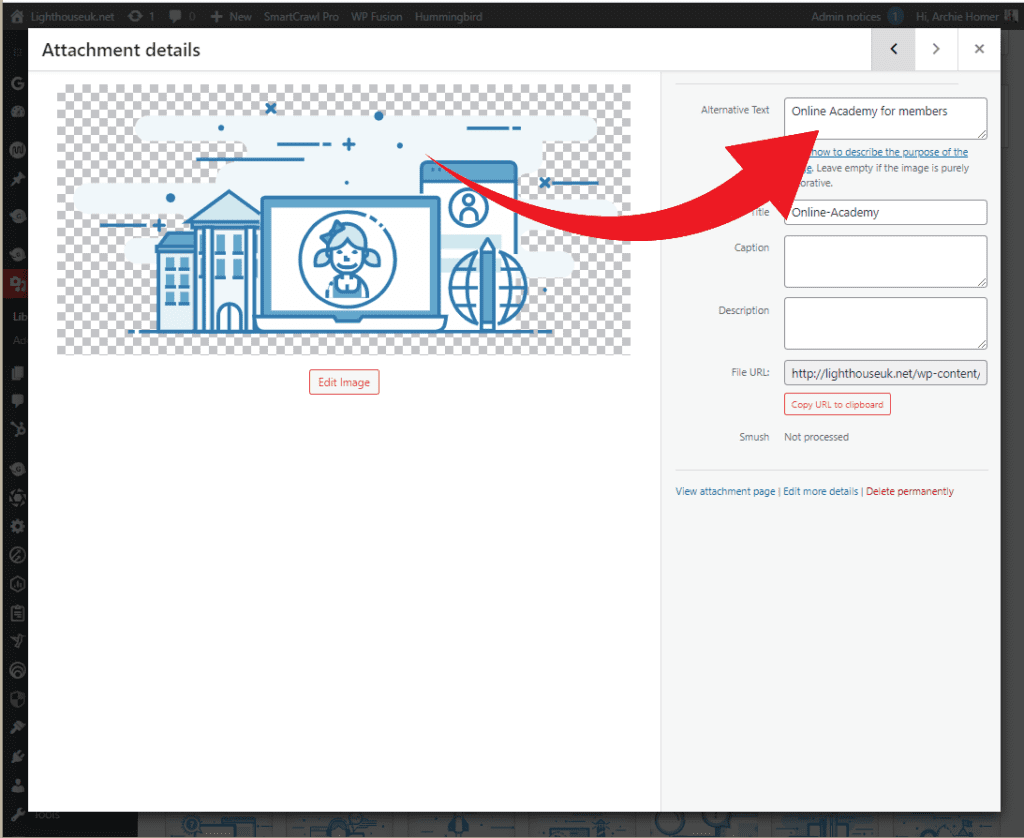
If your CMS does not allow you to add alt Text, you can do it by small edits to the HTML code. In the example below you can see we have added the alt=”” code into the Img tag.
<img src="img_lighthouse.jpg" alt="A Guiding Light for Businesses">To make this a “quick win” we’ve suggested that you choose one of your most important website pages and make sure their is Alternative text on all your images. Once you have done that, give yourself a pat on the back, then set yourself a reminder next week to pick another page and do it again.