Effective email campaigns
Email marketing is an invaluable tool for member associations looking to engage, inform, and connect with their members. It allows you to reach your audience directly, share important updates, and foster a sense of community. However, to ensure the effectiveness of your email campaigns, it’s essential to monitor various metrics, and one of the most crucial is the unsubscribe rate. In this step-by-step guide, we’ll walk you through the process of checking your email unsubscribe rate, a key indicator of member engagement and satisfaction.
Unsubscribe rate
Understanding your unsubscribe rate not only helps you gauge the impact of your email communications but also enables you to make data-driven decisions to enhance your association’s marketing efforts. We’ll provide you with a clear, systematic approach to access this critical information within your email marketing platform, interpret the results, and take meaningful actions to optimise your future campaigns.
Improve member retention
Whether you’re looking to reduce churn, improve member retention, or enhance the value of your association’s communications, this guide will equip you with the knowledge and skills to effectively monitor and manage your email unsubscribe rate. Let’s get started!
What is an Email Unsubscribe Rate?
Here’s how to calculate the email unsubscribe rate:
Unsubscribe Rate = (Number of Unsubscribes / Total Emails Delivered) x 100
In this formula:
- “Number of Unsubscribes” represents the total count of recipients who have chosen to unsubscribe after receiving the email.
- “Total Emails Delivered” is the total number of emails successfully delivered to the recipients’ inboxes.
How to check your email Unsubscribe Rate
Log in to your email marketing platform
- Go to your preferred email marketing platform, such as Hubspot, MailChimp, Constant Contact, or any other service you use for your email marketing campaigns.
- Our examples will be using Hubspot
Access your email marketing dashboard
- Once logged in, you’ll be directed to the dashboard or homepage of your email marketing account. This is where you can access various features and data related to your campaigns.
Select the appropriate email campaign
- Locate the email campaign for which you want to check the unsubscribe rate. This might be a recent newsletter or promotional email you’ve sent.
Click on the Campaign
- Click on the title or name of the email campaign you want to inspect further. This will take you to the specific campaign’s details.
Navigate to the campaign’s analytics or reporting section
- In the campaign details, look for an option to view the campaign’s analytics, performance, or reporting. The location of this option may vary depending on your email marketing platform.
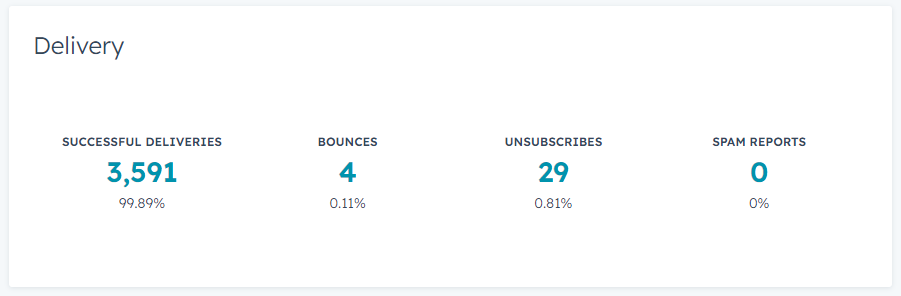
Find your email unsubscribe rate
- In the campaign’s analytics or reporting section, you should see a variety of statistics related to the campaign’s performance. Look for the “Unsubscribe Rate” or similar metric. This rate is typically expressed as a percentage and represents the proportion of recipients who unsubscribed after receiving the email.
Interpret the email unsubscribe rate
- The unsubscribe rate indicates how well your email campaign performed in terms of retaining subscribers. A higher unsubscribe rate may suggest that your email content or frequency is not aligning with subscriber expectations.
- It’s important to monitor this rate over time to identify trends and take appropriate actions to improve your email marketing strategy.
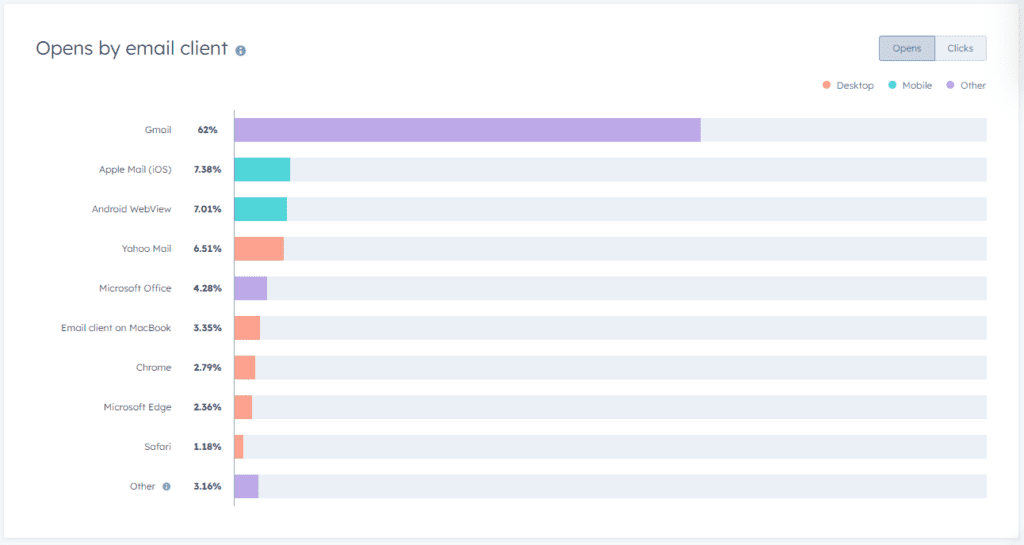
Review additional email metrics
- While in the analytics or reporting section, you may want to review other important email marketing metrics such as open rate, click-through rate, and conversion rate. These metrics provide a more comprehensive view of your campaign’s success.
Take action of your email marketing strategy
- If you notice a high unsubscribe rate or other concerning metrics, consider making necessary adjustments to your email marketing strategy. This could include improving the quality of your content, segmenting your email list, or adjusting the frequency of your emails.
Monitor progress of subscription rates
- Continue to monitor your email campaigns’ unsubscribe rates and other metrics to track improvements and make informed decisions for future campaigns.
Remember that maintaining a low unsubscribe rate is important for keeping a healthy email list and retaining engaged subscribers. Regularly analysing and acting upon these metrics is key to successful email marketing campaigns.