Ensuring that your marketing emails reach your subscribers’ inboxes is crucial for the success of your campaigns. One important metric to monitor is your spam report rate, which indicates the percentage of recipients who mark your emails as spam. This guide will walk you through the process of checking your spam report rate to help you evaluate and improve the deliverability of your marketing emails.
Choose an Email Service Provider
Select an email service provider that offers email marketing capabilities and provides spam report rate metrics. A popular provider we use is Hubspot who offer this functionality. Talk to us if you need to upgrade your email provider
Access Your Email Marketing Dashboard
Log in to your email service provider’s website and navigate to your email marketing dashboard.
Locate Reporting or Analytics Section
Look for a tab or section labelled “Reporting” or “Analytics” within your email marketing dashboard. This section typically contains various performance metrics for your email campaigns.
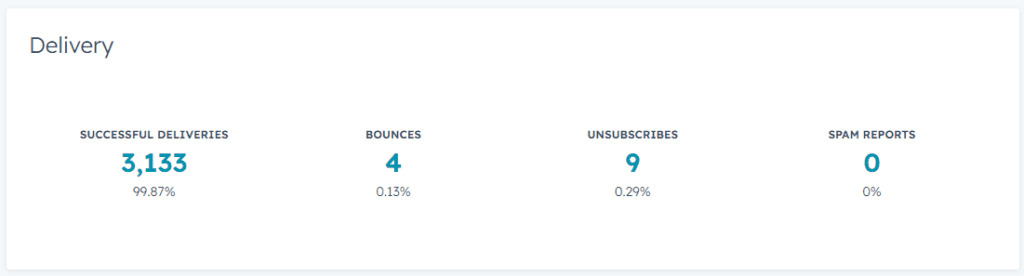
Find Spam Report Rate Metric
Within the reporting or analytics section, search for the metric related to spam reports or spam complaints. Different email service providers may refer to this metric using different terms, such as “spam report rate,” “spam complaints,” or “abuse rate.” Click on the relevant metric to access more detailed information.
Review the Spam Report Rate Data
Once you access the spam report rate metric, review the data presented. The rate is usually expressed as a percentage, representing the proportion of recipients who marked your email as spam relative to the total number of emails sent.
Analyse Trends and Identify Issues
Analyse the trends in your spam report rate over time. Look for any significant spikes or consistent high rates that might indicate issues with your email content, frequency, or targeting. Consider comparing the spam report rate across different email campaigns or segments to identify potential problem areas.
Check your Email Health
Some Email providers will offer more information. Here is an example dashboard from Hubspot detailing email health, that can be a great resource for identifying issues or refining and optimising your email campaigns.
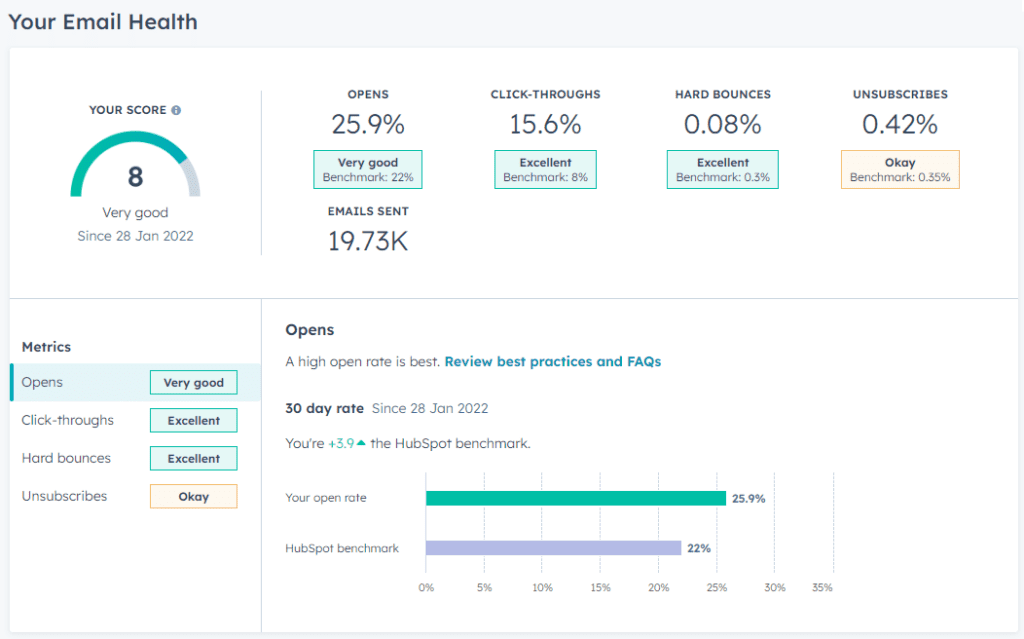
Take an email spam test
If you’re worried about your spam rate you can use an external service to do a spam test. Compare your marketing emails against the most common spam filters and get a score out of 10 (10 is great, 1 is bad), this score indicates how likely it is your emails will end up in the dreaded spam folder.
- Go to www.mail-tester.com and copy the recipient email address
- Then send a test email to this email address
- Go back to Mail Tester and click “Then check your score”
Did you score 7 or higher – breath a sigh of relief, you’ve passed.
Is your score is lower than 7? review the recommendations below
If you scored 5 or less, you’re in trouble. Chances are, your emails never even get seen.
Take Action to Reduce Spam Reports
If your spam report rate is higher than desired, take the following actions to reduce spam complaints:
Review your email content
Ensure that your emails are relevant, well-crafted, and align with the expectations of your subscribers. Avoid using misleading subject lines or deceptive practices.
Optimise your mailing list
Regularly clean your mailing list by removing inactive or unengaged subscribers. Implement a double opt-in process to confirm subscribers’ intent and reduce the chances of sending emails to invalid or spam trap addresses.
Provide clear unsubscribe options
Make it easy for recipients to unsubscribe from your emails. Honouring unsubscribe requests promptly reduces the likelihood of recipients marking your emails as spam.
Test and segment your campaigns
Experiment with different email formats, subject lines, and sending frequencies to identify what resonates best with your audience. Segment your mailing list based on subscribers’ preferences and interests to send more targeted and personalised content.
Monitor and Iterate
Continuously monitor your spam report rate and evaluate the impact of the actions you’ve taken. Implement any necessary adjustments based on your findings to improve your email deliverability and maintain a healthy sender reputation.
Conclusion
Checking your spam report rate is an essential step in managing the deliverability of your marketing emails. By regularly monitoring this metric, analysing trends, and taking appropriate actions, you can reduce spam complaints, improve engagement, and increase the chances of your emails reaching your subscribers’ inboxes.